Nowadays, it is very important to keep your network alive all the time. To not to face with that boring scenarios it is mandotary to set up a network which is redundant. Here we have some protocols to make our network redundant, they are HSRP, VRRP and GLBP. First we will talk about HSRP – Hot Standby Router Protocol.
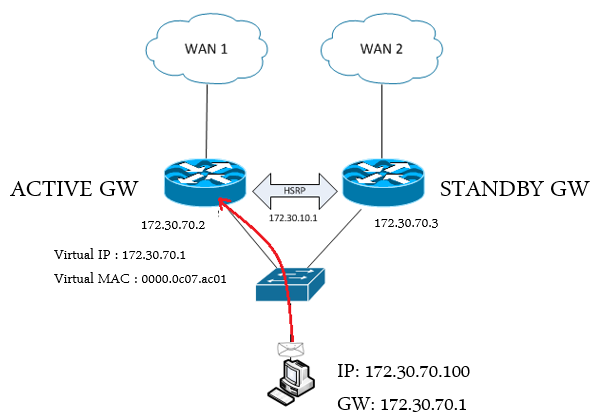
HSRP is a protocol which provides redundancy and it is a Cisco proprietary protocol. HSRP’s hello timer is 3, hold timer is 10 seconds. You can see an HSRP topology overview above. ( Virtual MAC is established automatically as soon as standby group is selected)
– Gateways are set up to standby groups on clients.
– One of the gateways is active, other one is standby. ( That means there is no load balancing )
– Virtual Router IP and MAC adress is created
There you can see an HSRP virtual MAC address : 0000.0C07.ACXX
- 0000 is Cisco Vendor ID
- 0C07 is HSRP ID
- ACXX is standby group number.
HSRP CONFIGURATION
SWITCH_A(conf)#interface VLAN 70 SWITCH_A(conf-if)#standby 1 ip 172.30.70.1 SWITCH_A(conf-if)#standby 1 priority 150
Trick : Default priority value is 100, by this configuration we are making switch A default gateway. If you try to telnet 172.30.70.1 from a server , you connect to switch A.
SWITCH_C(conf)#interface VLAN 70 SWITCH_C(conf-if)#standby 1 ip 172.30.70.1
Configuration is verified by :
SWITCH_A#show standby
If you just make this configurations and if Switch A is down, traffic goes ahead from Switch C. But after a while, if Switch A joins the network again, traffic still goes from Switch C. To prevent this we need to use “preempt” command on Switch A.
SWITCH_A#standby 1 preempt
There you can see another HSRP example above. Fastethernet 0/23 is connected to the Local Area Network. If we make those configurations below :
SWITCH_A(conf)#interface VLAN 70 SWITCH_A(conf-if)#standby 1 track Fa0/23 60
That configuration means we are tracking f0/23. Priority in here is found by “priority – 60 , 150 -60 = 90 , as you can mention is less then default priority value of 100. Actually this config means if fa0/23 is down, make the priority 90 so that traffic will go ahead from other switch.
*** Hello and dead timers of HSRP can be configured manually too. This may tire the proccessor and should be used carefully.
#standby 1 timers msec 150 msec 700


