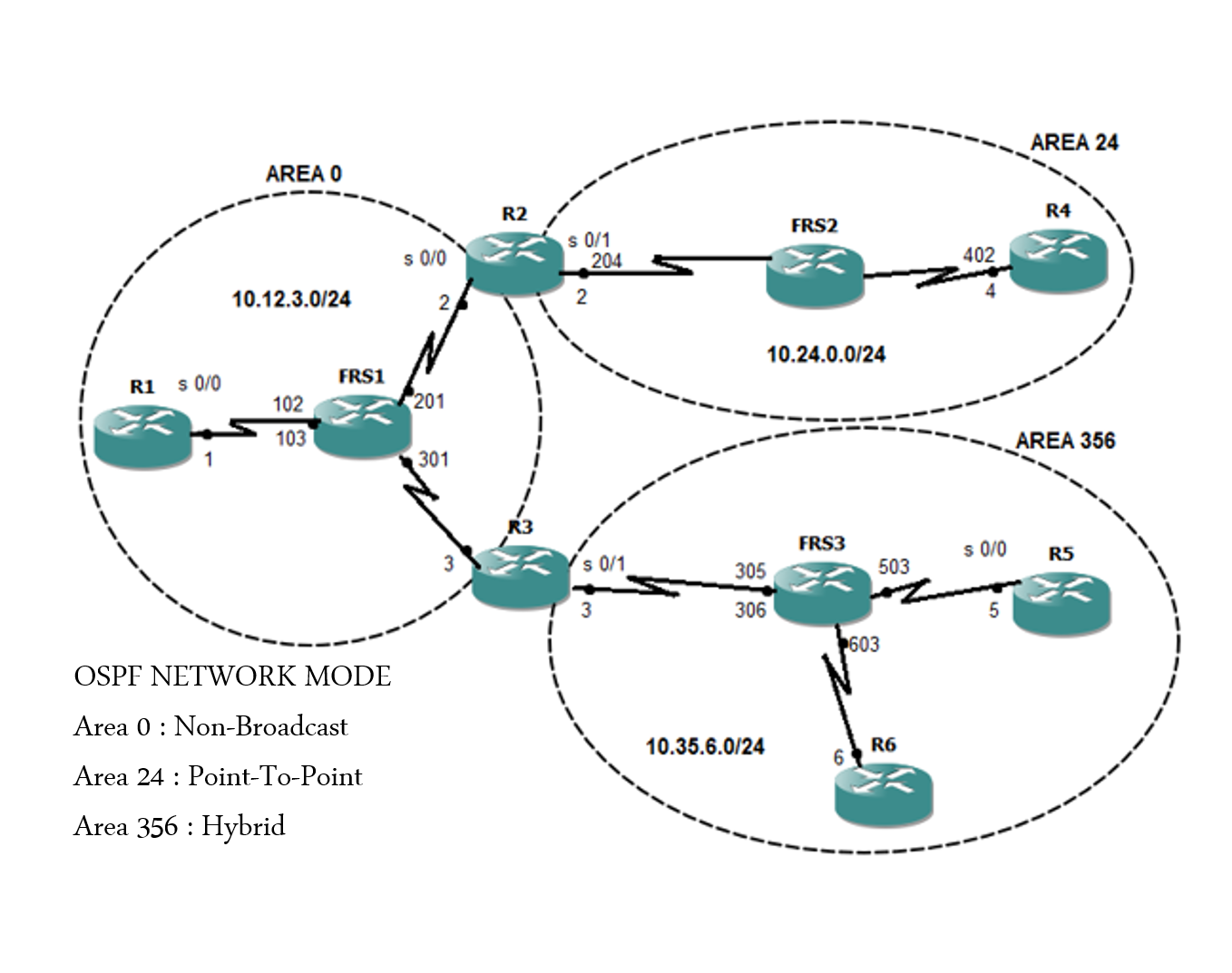In this article we will examine configuring OSPF over NBMA networks. To understand “How To Configure Ospf Over NBMA” deeply, we will examine a configuration example together step by step.
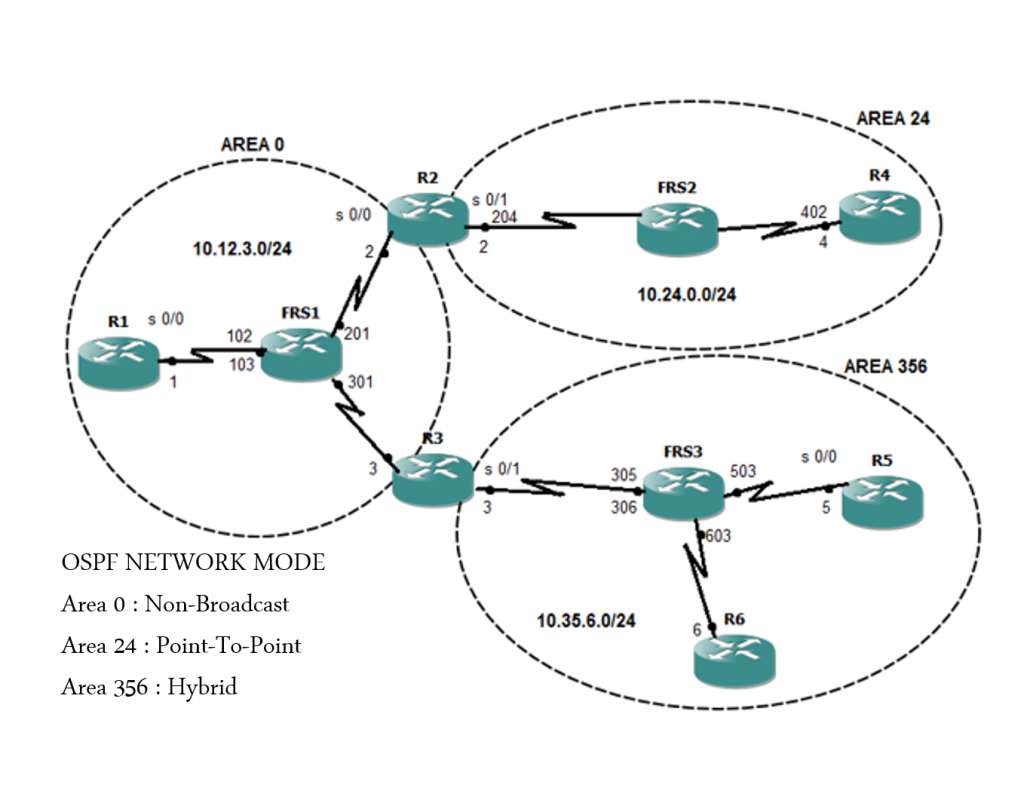
1) Configure OSPF for the figure above. Use the default OSPF network mode for the networks in Area 0 and Area 24. Configure the interface of Router 3 which is in area 356 as OSPF RFC standart point to multipoint. Use default OSPF mode for Router 5 and Router 6.
2) Loopback interface on each router must be advertised in OSPF network. ( ABR’s loopback can place on both areas. )
3) Make sure that only necessary routers are DR / BDR.
4) May be you must add some Frame Relay maps to router to make full connectivity. You can add F/R PVC’s without modifying Frame Relay Switches.
5) Ping Router 5 and Router 6’s loopback interfaces from Router 4 for the test of configuration.
OSPF OVER NBMA CONFIGURATION
R1(config)# router ospf 1 R1(config-router)#router-id 1.1.1.1 R1(config-router)#network 1.1.1.1 0.0.0.0 area 0 R1(config-router)#network 10.12.3.0 0.0.0.255 area 0 R1(config-router)#neighbor 10.12.3.3 R1(config-router)#neighbor 10.12.3.2
R2(config)#router ospf 1 R2(config-router)#router-id 2.2.2.2 R2(config-router)#network 10.24.0.2 0.0.0.0 area 24 R2(config-router)#network 10.12.3.0 0.0.0.255 area 0 R2(config-router)#network 2.2.2.2 0.0.0.0 area 0
R2#sh run int s 0/0.1 int s 0/0.1 multipoint ip add 10.12.3.2 255.255.255.0 frame relay map ip 10.12.3.1 201 broadcast end
R2#sh run int s 0/1.1 int s 0/1.1 point to point ip add 10.24.0.2 255.255.255.0 frame-relay interface-dlci 204 end
* Because of Frame Relay is configured above, IOS automatically edits the OSPF network-type.
* On NB network, neighbors must be configured manually. Router 2 and Router 3 mustn’t be a DR or BDR in Area 0.
R2(config)#int s 0/0.1 R2(config-if)#ip ospf priority 0
This configuration provides us NOT to make Router 2 DR or BDR . Same configuration should be made for Router 3 too.
R3(config)#router ospf 1 R3(config-router)#router-id 3.3.3.3 R3(config-router)#10.35.6.3 0.0.0.0 area 356 R3(config-router)#network 10.12.3.0 0.0.0.255 area 0 R3(config-router)#network 3.3.3.3 0.0.0.0 area 0
R3(config)#int s 0/0.1 R3(config-if)#ip ospf priority 0 R3(config)#int s 0/1.1 R3(config-if)#network point-to-multipoint
R4(config)#router ospf 1 R4(config-router)#router-id 4.4.4.4 R4(config-router)#network 4.4.4.4 0.0.0.0 area 24 R4(config-router)#network 10.24.0.0 0.0.0.255 area 24
Neighbor relationship is established automatically. No DR / BDR selection is made.
R5(config)#router ospf 1 R5(config-router)#router-id 5.5.5.5 R5(config-router)#network 5.5.5.5 0.0.0.0 area 356 R5(config-router)#network 10.35.6.0 0.0.0.0 255 area 356
After this step , neighborship must be established because of Router 3 is point - to multipoint. But if you test it you will see that is not established. We will see why... R5#sh run int s 0/0.1 int serial 0/0.1 point to point ip add 10.35.6.5 255.255.255.0 frame-relay interface dlci 503 end
R5#sh ip ospf int s0/0.1 network type = point-to-point
Because of Router 5 is configured like this for Frame Relay, this is gonna work point-to-point. Because question wants it to stay in default mode for router 5 and 6 .
R3 point to multi Hello=30
R5 point to point Hello=10
We can see hello packet’s timers via “sh ip ospf int …” command
R3(config)#int s 0/1.1 R3(config-if)#ip ospf hello-interval 10
As we can see above, hello timers are different that is why no neighborship established between Router 3 and Router 5. With “ip ospf hello-interval 10” command we are fixing this issue .
R5(config)#router ospf 1 R5(config-router)#router-id 6.6.6.6 R5(config-router)#network 10.35.6.6 0.0.0.0 area 356 R5(config-router)#network 6.6.6.6 0.0.0.0 area 356
R4# ping 5.5.5.5 R4# ping 6.6.6.6
For the question step 5 , we wanted to ping Router 5 and 6 from Router 4 but we couldn’t ping it. You can see if you test via Gns3 or sth like that.
R4(config)# no ip domain-lookup
R4# traceroute 5.5.5.5
R2# sh ip route 5.5.5.5 via 10.12.3.3 R2#sh run int s0/0.1 ip add 10.12.3.2 255.255.255.0 frame-relay map ip 10.12.3.1 201 broadcast frame relay map ip 10.12.3.3. 201 broadcast
After fixing Frame relay maps all pings will be delivered…