Now it is time to check “EIGRP Stub” and design options of EIGRP.
BB#debug ip eigrp packets
BB#debug ip eigrp query
BB#debug ip eigrp reply
When primary route fails, EIGRP automatically switches to the backup route. If the rule ” AD < Successor’s FD ” fails, query messages are sent. In the query message, it is asked the neighbors that if the down network exists in your routing table or not. You can see the details about advertised distance and feasible distance in this article.
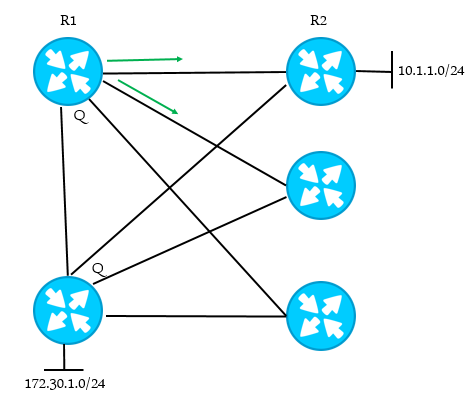
For example if 172.30.1.0 network is down, and there is no feasible successor, R2 sends query messages over all its interfaces. Also , router 1 , router 3 , router 4 and router 5 too start to sending query messages. After a while query messages start to tire the network and consume too much bandwith. ( Router 3 doesn’t send the query back the Router 1 which it got form router 1 because of the split horizon rule )
For instance, what if router 5 had a direct connection to 172.30.1.0 ?
Router 2 should wait defaultly 3 minutes and hear back the answers of the all other query message answers before making a decision ( Even if Router 5 says that i have a backup route for the down network ! ) After 3 minutes, router 2 destroys all the neighborships and re-establishes it. ( this process is known as stuck-in-active) To prevent this problem, we have 2 solution methods ; eigrp summary routes and eigrp stub:
1 – EIGRP Summary Routes
Let’s assume that networks between 172.30.1.0 – 172.30.7.0 are working behind router 2. If this networks are summarized as 172.30.0.0 / 21 and for example if 172.30.1.0 is down, router 2 sends query messages again. But other routers say to router 2 that “dude you told that networks beginning with 172.30 are working behind me” and they send rejection messages. So that no query storm occurs.
2 – EIGRP Stub
Other method to prevent query storm is using EIGRP Stub. Stub network means the network that is going to nowhere ! As you can see the figure above, Router 3 , Router 4 and Router 5 are stub. If we configure Router 3 , Router 4 and Router 5 as stub, Router 3 , Router 4 and Router 5 say that “i am stub” to Router 2 when neighborship is being established. And router 2 understands that “dude, i know you have nowhere to go, the networks that you told me are the end of the way !”. So that if 172.30.1.0 is down, no query messages are sent to Router 3 , Router 4 and Router 5. EIGRP Stub configuration is made like this :
R2(config)#router eigrp 1 R2(config-router)#eigrp stub ?
After “eigrp stub” command you can use the config options below:
Enter : Used for advertising connected and summary routes.
Recieve only : Just receives updates and doesn’t advertise any routes.
Static: Used for advertising static routes.
Connected: Used for advertising connected routes.
