For CCNA and CCNP exams, you need theory but in the real life things aren’t going in that way ! Today we will examine that how you can find the ip address of a client which is connected to a switch. You may need this information lots of time. For example a device is having trouble about connecting to your network and client isn’t able to tell you the ip address. You can check lots of things via IP address, you may control OSI Layer-3 and above with that information.

As an administrator, first of all you should use “terminal monitor” command to watch the port actions in your switch. Second thing you should do is determining the switch port of the user. To determine it, you can tell the client to unplug and plug again the ethernet cable. When client does it, you will see that switch port of the client will go down and up and you will easily determine it !
But where is that IP address ? To determine the ip address, first of all we need to reach the MAC address of the client. You must run the “show mac-address-table” command to monitor the MAC address table of the switch. You will see the MAC address related to client’s switch port via this table. After getting the MAC address it is time to find the IP address of the client !
To determine the IP address, go to the Layer-3 device that you switch is connected to. In the Layer-3 device ( mostly a router or layer 2.5 switch ) run the “show ip arp” command. And there it is ! You will find the ip address matching with your client’s MAC address. That is a really good trick and you can use this info for many scenarios. Enjoy it !
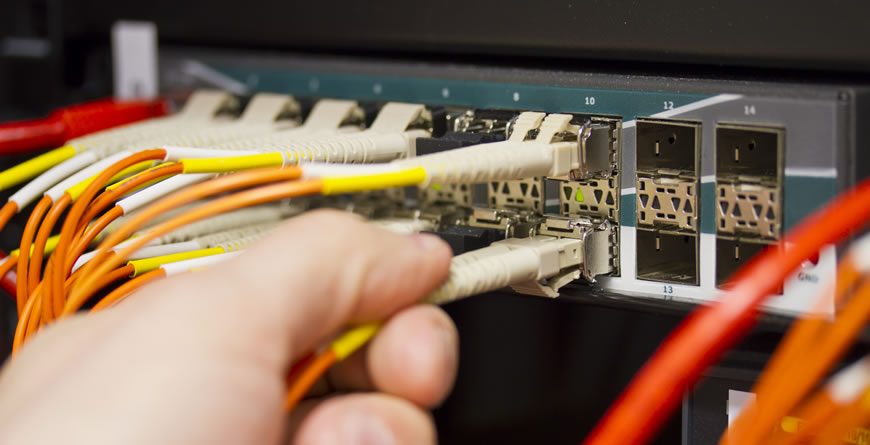
One thought on “How To Find IP Address Of A Client Connected To Switch ?”
my switch has been stolen by a close friend of mine and i would like to know if there is way to track my switcd withv the serial number to find out which ip address they are useing when they get on line